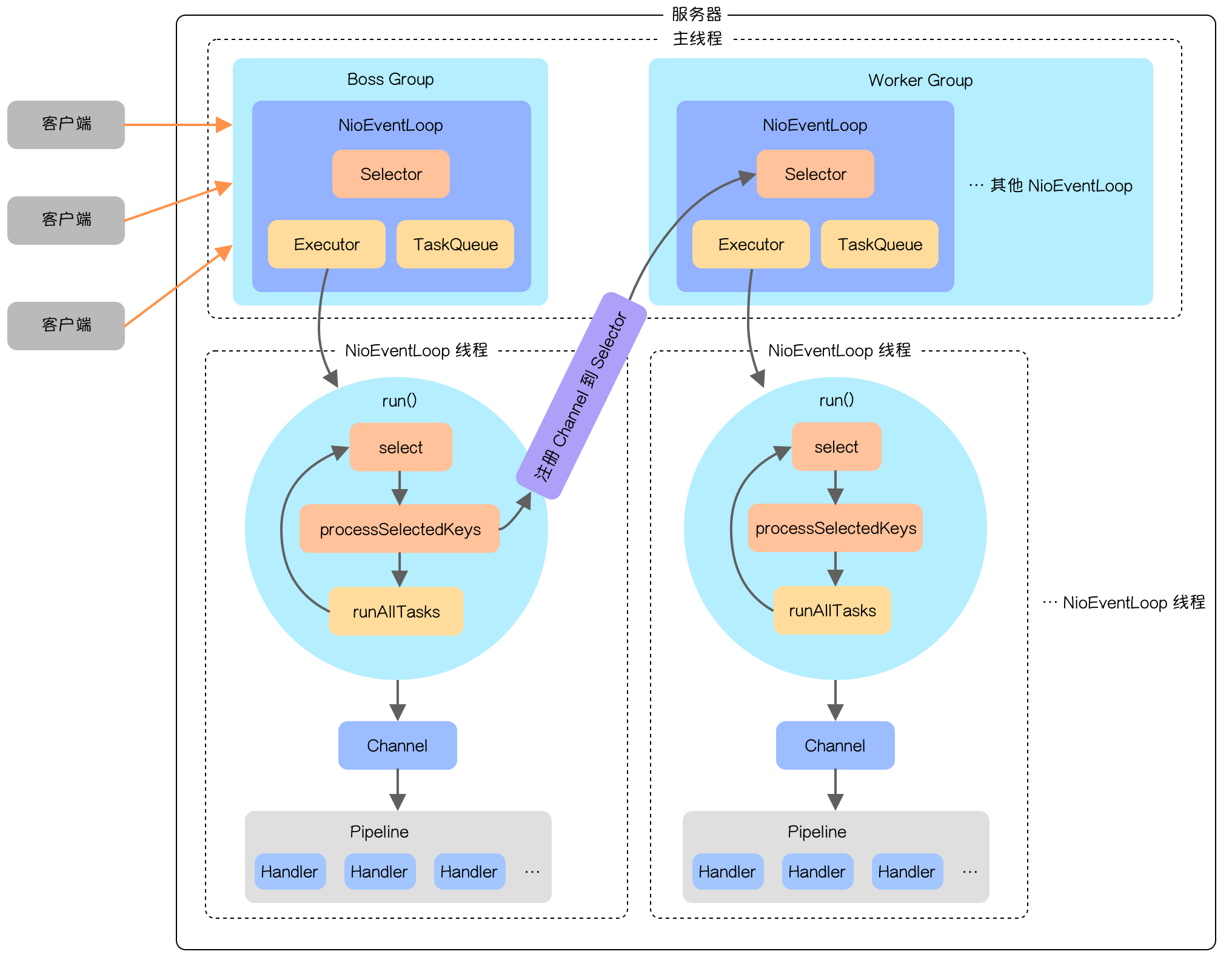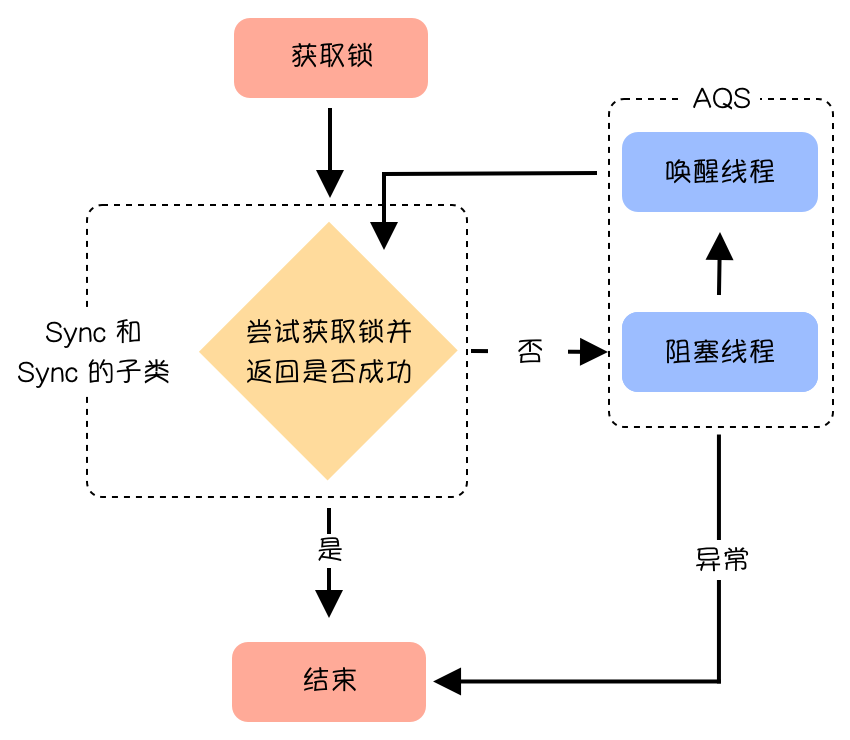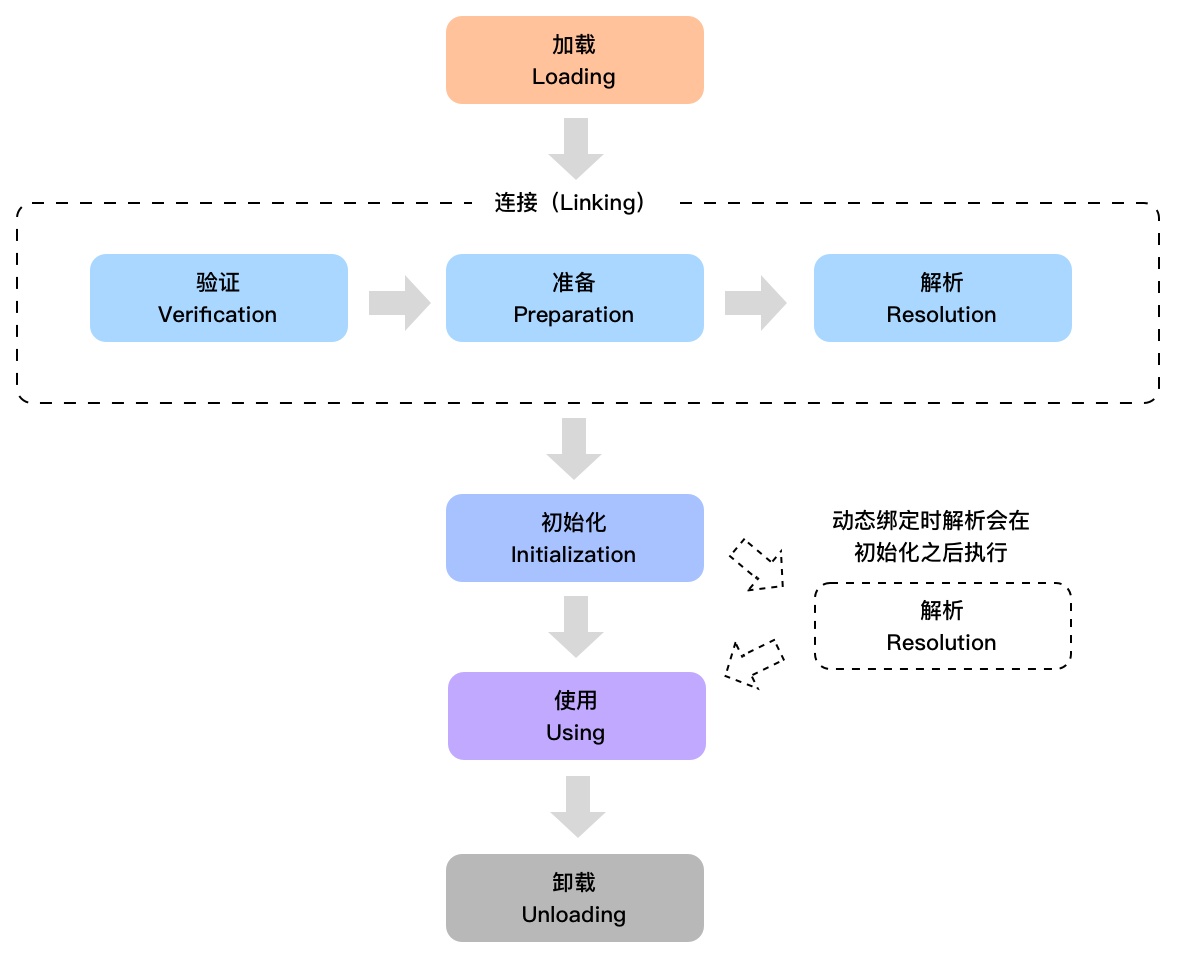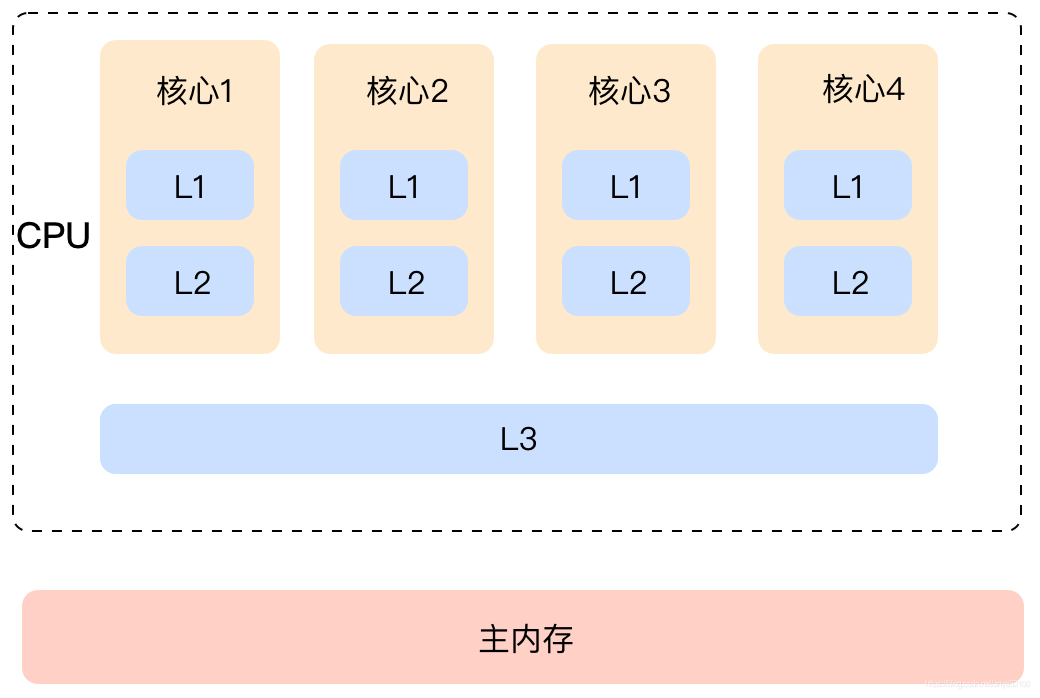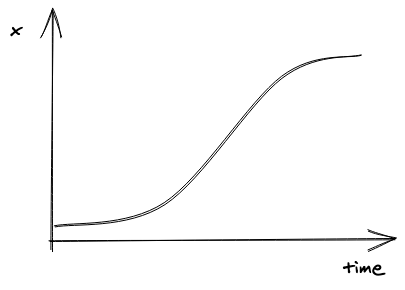文字动画也是CAShapeLayer图形动画的一种,巧妙运用文字动画可以实现很不错的效果,比如半糖app的下拉动画。本文就主要讲一下其实现原理。
文字动画主要分为两部分:
将文字转化为CAShapeLayer
通过更改CAShapeLayer的StrokeEnd属性值生成动画
将文字转换为CAShapeLayer
将文字转换为CAShapeLayer的过程比较复杂,可以细分为以下几个步骤:
创建NSAttributedString并生成CTLineRef
使用CTLineRef生成CTRunRef数组
遍历CTRunRef数组,得到每个CTRunRef
遍历CTRunRef中每个长度为1的区间生成CGGlyph并转换为CGPath路径,将所有路径拼接起来
创建ShapeLayer并将生成的路径赋值给该ShapeLayer
以下是每个步骤的实现方式:
创建NSAttributedString并生成CTLineRef
1
2
3
4
5
6
| // 定义字体属性
CTFontRef font = CTFontCreateWithName(CFSTR("HelveticaNeue-UltraLight"), fontSize, NULL);
NSDictionary *attrs = [NSDictionary dictionaryWithObjectsAndKeys:(__bridge id)font, kCTFontAttributeName,nil];
// 创建NSAttributedString
NSAttributedString *str = [[NSAttributedString alloc] initWithString:text attributes:attrs];
CTLineRef line = CTLineCreateWithAttributedString((CFAttributedStringRef)str);
|
使用CTLineRef生成CTRunRef数组
1
2
| CTLineRef line = CTLineCreateWithAttributedString((CFAttributedStringRef)str);
CFArrayRef runArray = CTLineGetGlyphRuns(line);
|
遍历CTRunRef数组,得到每个CTRunRef
1
2
3
4
5
| for (CFIndex runIndex = 0; runIndex < CFArrayGetCount(runArray); runIndex++) {
//
CTRunRef run = (CTRunRef)CFArrayGetValueAtIndex(runArray, runIndex);
CTFontRef runFont = CFDictionaryGetValue(CTRunGetAttributes(run), kCTFontAttributeName);
}
|
遍历CTRunRef中每个长度为1的区间生成CGGlyph并转换为CGPath路径,将所有路径拼接起来
1
2
3
4
5
6
7
8
9
10
11
12
13
| for (CFIndex glyphIndex = 0; glyphIndex < CTRunGetGlyphCount(run); glyphIndex++) {
CGGlyph glyph;
CGPoint position;
CFRange currentRange = CFRangeMake(glyphIndex, 1);
CTRunGetGlyphs(run, currentRange, &glyph);
CTRunGetPositions(run, currentRange, &position);
CGPathRef letter = CTFontCreatePathForGlyph(runFont, glyph, NULL);
CGAffineTransform t = CGAffineTransformMakeTranslation(position.x, position.y);
CGPathAddPath(letters, &t, letter);
CGPathRelease(letter);
}
|
创建ShapeLayer并将生成的路径赋值给该ShapeLayer
1
2
3
4
5
6
7
8
9
10
11
12
13
14
| // 创建UIBezierPath
UIBezierPath *path = [UIBezierPath bezierPathWithCGPath:letters];
// 创建并配置CAShapeLayer
CAShapeLayer *pathLayer = [CAShapeLayer layer];
pathLayer.frame = self.bounds;
pathLayer.bounds = CGPathGetBoundingBox(path.CGPath);
pathLayer.geometryFlipped = YES;
pathLayer.path = path.CGPath;
pathLayer.strokeColor = fontColor.CGColor;
pathLayer.fillColor = nil;
pathLayer.lineWidth = 1.0f;
pathLayer.lineJoin = kCALineJoinBevel;
pathLayer.strokeStart = 0;
pathLayer.strokeEnd = 0;
|
最后,将ShapeLayer添加到动画图层中就行了
生成文字动画
通过改变ShapeLayer的StrokeEnd属性值就可以生成文字动画
添加Slider
1
2
3
4
5
6
7
8
| - (void)setupSlider {
CGFloat leftMargin = 20;
UISlider *slider = [[UISlider alloc] initWithFrame:CGRectMake(leftMargin, kMainHeight - 30, kMainWidth - leftMargin * 2, 3)];
slider.minimumValue = 0;
slider.maximumValue = 1;
[self.view addSubview:slider];
[slider addTarget:self action:@selector(sliderValueChanged:) forControlEvents:UIControlEventValueChanged];
}
|
实现Slider的ValueChange方法
1
2
3
| - (void)sliderValueChanged:(UISlider *)sender {
self.pathLayer.strokeEnd = sender.value;
}
|
至此,一个文字动画就完成了
本文demo的github地址:https://github.com/zephyrw/TextAnimationDemo.git